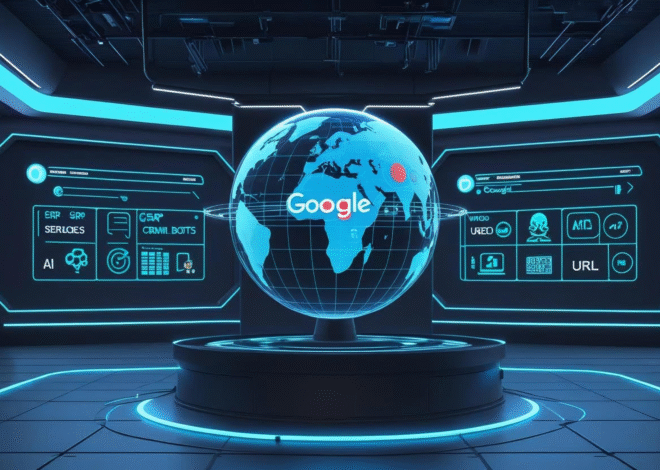Best Google Ads Strategy for a Low Budget
Google Ads is still one of the most effective ways to increase targeted traffic, produce high-quality leads, and expand your company in the highly competitive digital market of today. However, you might be wondering if it’s still worthwhile to invest in Google Ads if you have a tight budget.
The good news is that you can use Google Ads to your advantage on a shoestring budget. However, you require a lean, intelligent, and laser-focused approach.
You can manage Google Ads on a tight budget with the help of this 2025 guide. We teach you how to use a PPC cost calculator, create a budget, and employ clever PPC tactics.
We also share the most recent Google Ads prices, explain CPC trends, and assist local service businesses in generating high returns with minimal investment.
Google Ads Cost in 2025: What You Need to Know
It’s essential to understand how Google Ads costs are changing in 2025 before selecting a plan.
Google Ads 2025 Average CPC
Location, keyword intent, industry, and competition all affect the Average Cost Per Click (CPC).
An example of typical CPC rates in India as of 2025 is provided here:
| Industry | Avg CPC (₹) |
| Legal & Finance | ₹30 – ₹80 |
| Local Services | ₹20 – ₹60 |
| E-commerce | ₹20 – ₹100 |
| Education & Training | ₹30 – ₹120 |
| Tech/Software | ₹20 – ₹80 |
In many competitive industries, CPC has increased, but you can reduce expenses by selecting strategic keywords and optimizing your ads.
PPC Budgeting: Make Small, Wise Purchases
A successful PPC strategy starts with budgeting. Effective advertising doesn’t require ₹50,000 per month. All you have to do is make the most of every rupee.
Make Use of a PPC Cost Calculator
A PPC cost calculator aids in campaign performance forecasting by computing:
- Estimated daily/monthly expenses
- The anticipated quantity of clicks
- Estimated conversion
- The price per lead
For instance, you receive 20 clicks per day if your daily budget is ₹500 and your CPC is ₹25. You should anticipate two leads per day at a 10% conversion rate. On a ₹15,000 budget, that translates to 60 leads per month.
Free resources:
- Planner for Google Keywords
- WordStream’s PPC Estimator
- ROI Calculator for HubSpot Ads
The Best Low-Budget Google Ads Strategy
Let’s examine the best strategies for achieving success with little money.
1. Establish Specific Campaign Objectives
Don’t try to do too much with too little. Concentrate on a single, distinct goal:
- Traffic to websites
- Creating leads
- Calls
- Visits to local stores
Well-defined objectives enhance targeting and cut down on ad waste.
2. To Reduce CPC, Select Long-Tail Keywords
- Broad keywords combine low intent and high CPC.
- Long-tail keywords increase intent while lowering CPC.
For instance, “PPC services” → generic and highly competitive
“affordable PPC services for small businesses in Noida” → more affordable and targeted
To find high-intent, low-competition phrases, use Google Ads Keyword Planner.
3. Make Use of Phrase and Exact Match Types
Steer clear of broad match keywords if money is tight. Rather, concentrate on:
- [Exact match]: Only ads for that particular term appear.
- “Phrase match” displays advertisements for queries that contain your keyword phrase.
This lowers expenses and increases the relevance of ads.
4. Make Use of Location Targeting
If you cater to a certain area, focus on that area specifically.
- Employ radius targeting or pick particular cities or postal codes
- Don’t include places where you don’t provide services.
- Include location-specific keywords in your advertisements, such as “best AC repair in Noida.”
5. Use the Daily Budget Tips for Google Ads
You can keep spending under control by creating a daily budget. Here’s how to effectively handle it:
- Begin with ₹300 to ₹500 per day.
- To run advertisements during busy business hours, use ad scheduling.
- Keep an eye on daily performance and pause advertisements if spending goes over budget.
For example, only schedule your ads from 10 AM to 8 PM if that is when most conversions take place.
6. Make Ad Copy More Conversion-Friendly
Your ad copy has the power to make or break conversions, even with little traffic.
Incorporate:
- The headline’s primary keyword
- Powerful call to action (Call Now, Book Today, Free Quote)
- Emphasize your USPs (e.g., free consultation, certified experts, 24/7 support).
For instance, “Affordable Plumbing Services in Noida – Schedule a Free Visit Today!”
7. Make Targeted Landing Pages
Your conversion rate can be destroyed by directing visitors to your homepage. Rather:
- Create unique landing pages for every ad group.
- Use just one call-to-action (CTA), such as “call now” or “request quote.”
- Assure quick load times and responsiveness on mobile devices.
Bonus: A well-designed landing page lowers CPC by improving Quality Score.
8. Make Use of Ad Extensions to Increase Visibility for Free!
Without raising prices, ad extensions increase click-through rates and occupy more space.
Helpful extensions:
- Extension of Call
- Extension of Location
- Sitelinks (extra links beneath your advertisement)
- Structured Snippets (such as a list of services)
9. Manage Local Businesses’ Google Ads
With the right targeting, local service companies can rank higher on Google than larger brands.
Why local businesses should use Google Ads:
- When customers search “near me,” you appear.
- You only have to pay for clicks.
- With location-based relevance, leads convert more quickly.
Excellent for:
- Clinics and medical care
- Repairing air conditioners and appliances
- Spas and salons
- nearby coaching facilities
- Interior designers and real estate
10. Monitor, Enhance, and Expand
After your campaign launches:
- Track the click-through rate (CTR).
- Aim for a 7+ out of 10 on the Quality Score check.
- Put low-performing keywords on hold.
- A/B test CTAs and headlines
When a keyword performs well, increase its budget to get better results.
Free Google Ads Tools You Must Use in 2025
Add a short list (with links) of tools:
- Google Ads Keyword Planner
- Google Trends
- WordStream’s Free Google Ads Grader
- Ubersuggest or SEMrush Free Trial
- Google Analytics & GA4 Integration
How to Configure Google Ads for a Local Service Company 2025
If you’re just getting started, here’s a quick setup guide:
- Make an account on Google Ads.
- Select a Local Services Ad or a Search Campaign.
- Establish a target for calls, leads, or website traffic.
- Specify the city, pin code, and radius of your target area.
- Choose pertinent long-tail keywords.
- Create persuasive advertising copy that includes location-based calls to action.
- URL of a specific landing page
- Establish your daily spending limit and timetable.
- Include ad extensions.
- Start, track, and improve
Typical Errors That Cost You Money
Even minor mistakes can result in significant losses when using Google Ads on a limited budget. Here are some typical errors to steer clear of:
- Overuse of keywords in each ad group
As a result, the Quality Score and relevance are diminished. Adhere to keyword groups that are closely related.
- Negative keywords are not added.
Without them, clicks could be wasted as your ads might appear for irrelevant searches.
- Ignoring the scheduling of ads
Your budget is wasted when ads run during low-converting hours. Schedule according to conversion data at all times.
- Utilizing the home page alone as a landing page
Generic pages don’t convert well. Make landing pages that are specific to each ad group.
- Disregarding the traffic patterns of mobile devices
Many clicks come from mobile devices. Ensure that your landing pages and advertisements are responsive.
CONCLUSION:
A tight budget does not equate to poor performance. Even small businesses can compete with larger players, particularly in local markets, if they have the proper Google Ads strategy.
To get better leads for less money, target local areas, pick long keywords, create clear ads, and set a wise budget. To plan and keep track of every rupee you spend, use a PPC cost calculator.
FAQs on Google Ads & PPC Budgeting
Q. Is it worthwhile for small businesses to use Google Ads?
A- Indeed. With careful targeting and well-designed landing pages, you can produce quality leads even with ₹500 per day.
Q. How much does it cost to start using Google Ads?
A- You can begin with as little as ₹200 to ₹300 per day. Pay attention to particular services and keywords that match exactly.
Q. How can I reduce the cost of Google Ads?
A- Given below:
- Employ long-tail keywords.
- Boost the Quality Score
- Create landing pages that convert well.
- Employ device and location targeting
Q. On a tight budget, should I use Facebook Ads or Google Ads?
A- For search intent—people who are actively looking for your service—Google Ads is superior. For brand awareness, Facebook is superior
Q. Do You Need Help Managing Google Ads?
A- At Codeology AI, we assist local companies and startups in creating cost-effective, high-ROI Google Ads campaigns. We take care of everything, from setup to optimization.
- Get a Free Consultation
- support@codeologyai.com
- www.codeologyai.com
Become more intelligent. Make better use of your money. Use Codeology AI to go further.